This TrialKit Knowledge Base is a critical tool for gaining understanding of each function within the TrialKit platform.
The search function is the best place to start for getting help. Categories of articles exist based on the following primary user roles/personas:
Participants
Clinicians and Monitors
Administrators and Managers
Coders
If you have some time, browse through the section that applies to your role. This will ensure you get the most out of the wide range of tools available in TrialKit.
AI Search 🪄
We recommend always starting with an AI search using “Eddy”. This will go through all the help articles to try and find you the best answer directly, without the need to scan the article on your own. If it does not help, use the provided source article links related to your search to dig into the relevant topic on your own:
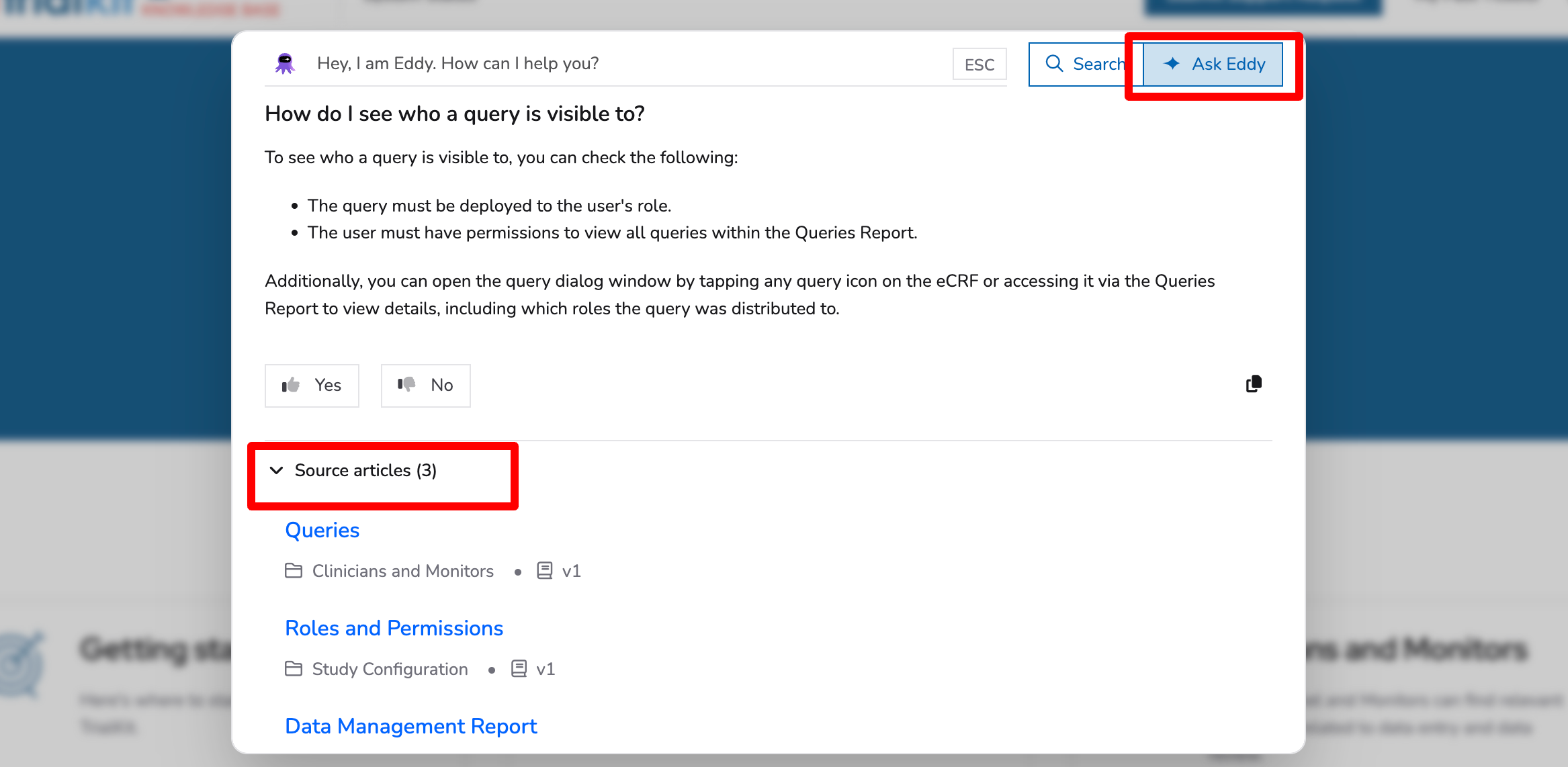
Browsing Articles
When an article is open, you can use the table of contents on the right side to quickly scan the content and jump to a section.
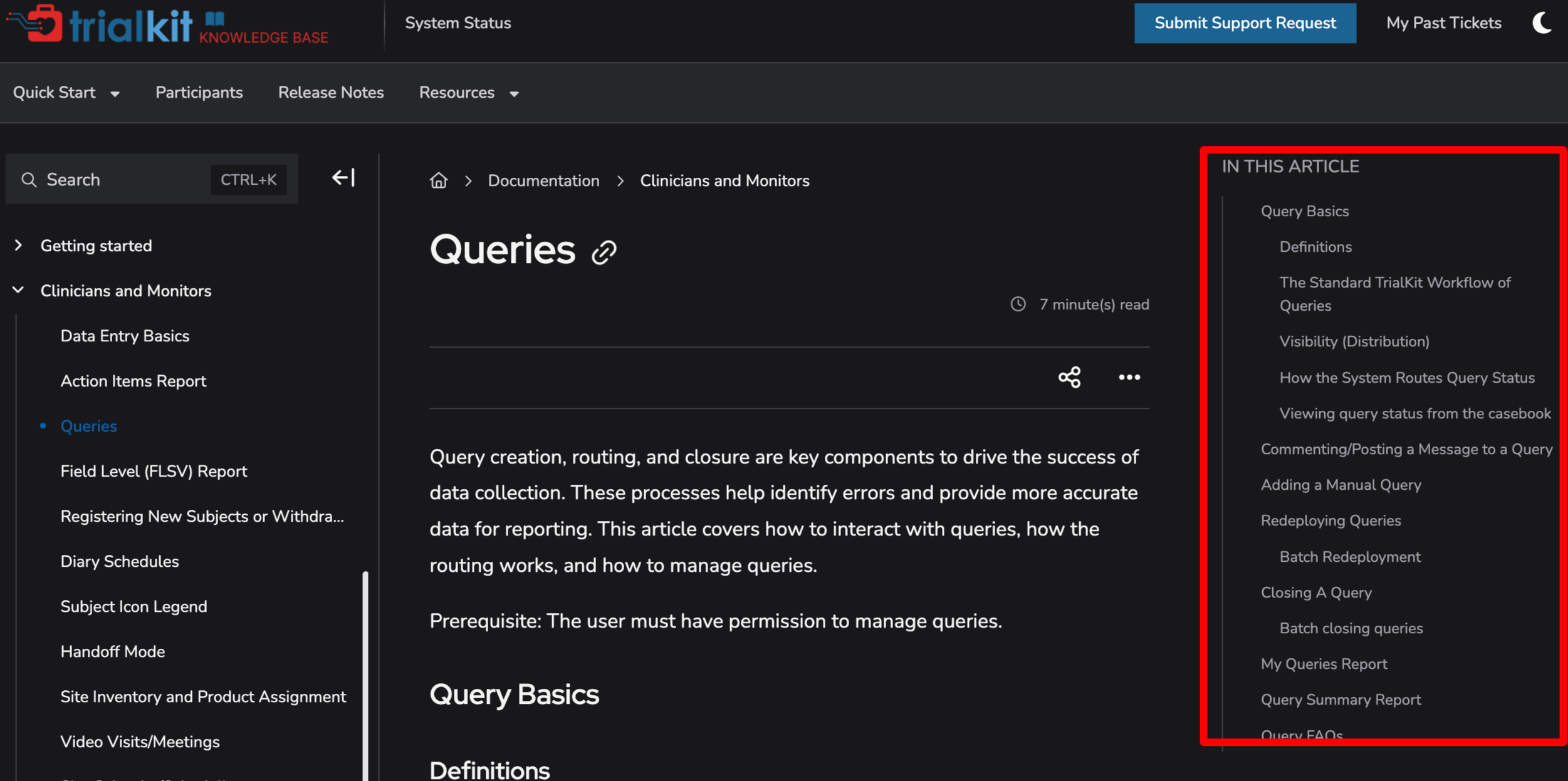
Jump to the top of an aricle with the Up arrow at the lower right corner 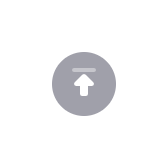
Submitting Issues
If you can’t find the answers you need, or you are having issues with the system, submit a request with the button in the top menu. Please provide screenshots and as much detail as possible to help us answer your questions quickly.
Support Portal
The Support portal is separate from this Knowledge base. It is where issues are submitted and where you can sign in to see any past issues and status of those issues.
In order to see past requests, signing into the support portal is required.
Not Your TrialKit Login
If you have a login to TrialKit, for security reasons, the support portal Login is not related to your TrialKit login credentials.