Participant Notifications is a tool that can be used to send manual messages (notifications) to study Participants.
Prerequisite
Requires role permission access to Participant Notifications
Accessible under the Subject/Participant menu - only via the web
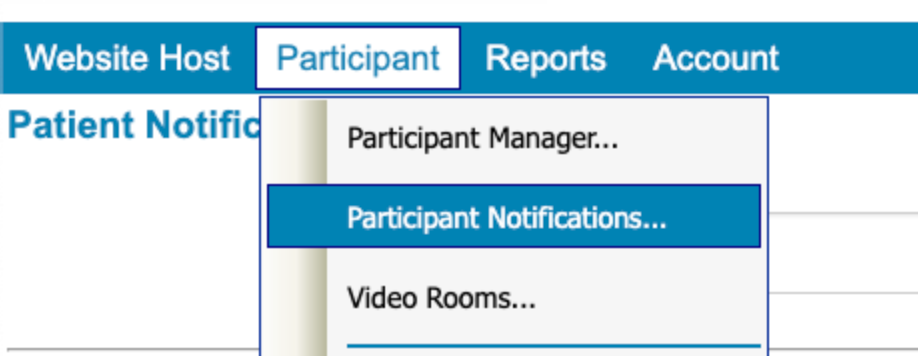
The report displays the most recent message for each subject. To view the History of any given subject, tap the “History” button within that row.
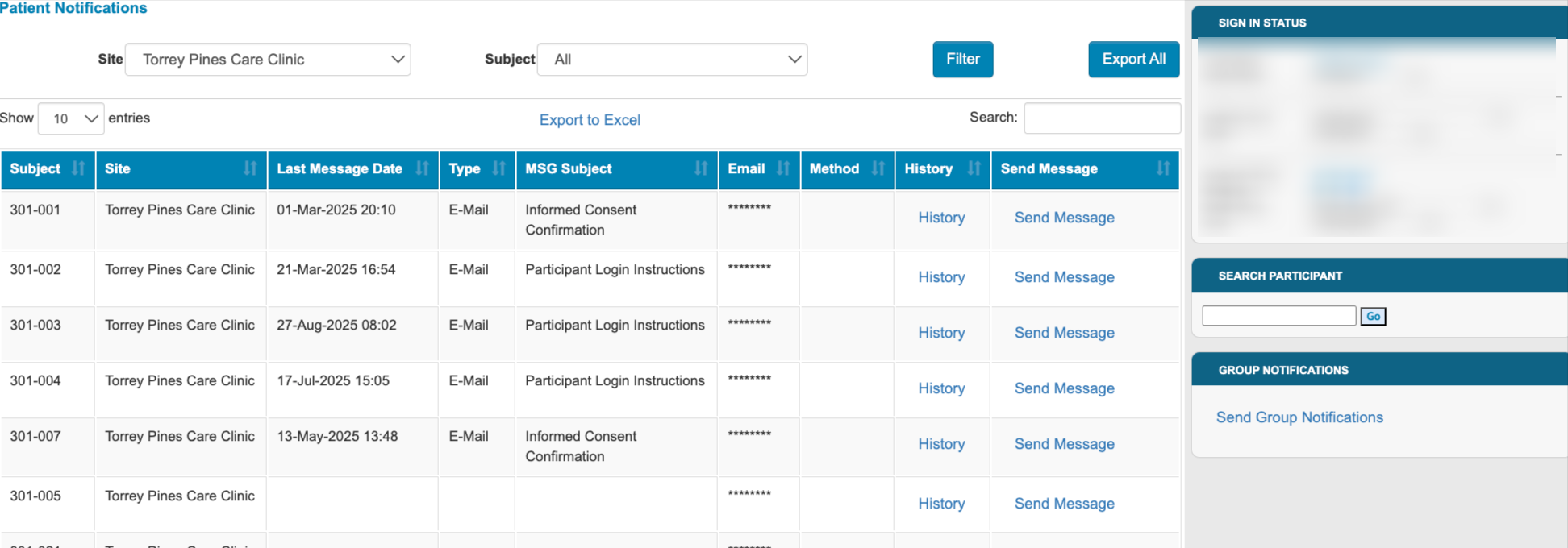
The following types of notifications are captured by this report after September 2025:
Manual messages
Conditional actions
Calendar events
Forms that become due based on Scheduled Visits
Forms that become due based on a Diary - this assumes notifications are not turned off
Sending Manual messages/notifications to Participants
Individual messages can be sent by tapping “Send Message”.
Group messages can be sent by tapping the Group Notifications button on the right side of the screen.
Email is the best means of notifications
It’s usually helpful to send messages via email to ensure delivery. Push notifications are only received by Participants that use the mobile app, and are easily dismissed on each user’s device.