Merging CRF Data Into a Document or Report
TrialKit has the ability to create templates for memos, letters, or documents that can be merged with patient-specific records (data).
Prerequisite: User has access to the Report Builder
Web Browser:
-
Click on Reports>DB Merge Reports.
-
Click on Edit to display the template of the report in the white work area below.
-
Select Correct site from the Site drop-down (if applicable).
-
Click on Subject to merge into the report.
-
Click on Merge and Create Report.
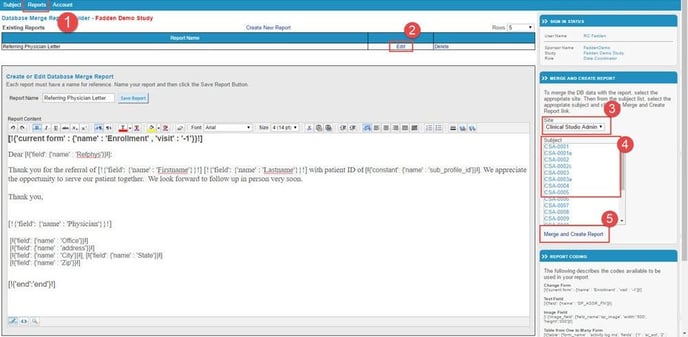
The following describes the codes available to be used in your report:
Change Form
[!{'current form' : {'name' : 'ENTER FORM NAME HERE' , 'visit' : '-1'}}!]
Note -1 in the string above means unscheduled visit.
The Visit ID can be found under the Study Menu / Go to Create or Edit Scheduled Visit Application. The DBID column number is the visit id where the form is located.
Text Field
[!{'field': {'name' : 'FIELD NAME'}}!]
Interval
Interval: [!{'constant': {'name' : 'interval_name'}}!]
Image Field
[! {'image_field': {'field_name':'Field Name', 'width':'500', 'height':'300'}}!]
Table from One to Many Form
[!{'table': {'form_name' : 'Field Name', 'fields' : {'1' : 'al_act', '2' : 'al_datetime', '3' : 'al_dist', '4' : 'al_dir'}}}!]
Table from One to Many Form with interval included in table as column
[!{'table': {'form_name' : 'Follow Up', 'fields' : {'1' : 'FU_DATE', '2' : 'FU_REASON', '3' : 'PAINLEVEL', '4' : 'COMMENTS', '5' : 'interval_name'}}}!]
Use Constant
[!{'constant': {'name' : 'sub_profile_id'}}!]
Avoid Page Break
<div style="page-break-inside: avoid">
[! {'image_field': {'field_name':'sp_image', 'width':'500', 'height':'300'}}!]
</div>
Must have the following string in your document to declare an end.
Declare End of Document
[!{'end':'end'}!]
