How to Send/Update the Data from Your Wearables Device to the TrialKit Mobile App
TrialKit is able to collect specific activity and health-related data from your wearable device through existing health apps on your device. The data collected is dictated by the study you are participating in and can be disabled at any time.
Updating Your Health And Activity Data In TrialKit
TrialKit will never pull health data without your explicit knowledge and prior permissions granted. In order for it to collect the applicable data, you will need to initiate it. When filling out forms, you may be prompted to update your wearable health data with TrialKit.
TrialKit supports different wearable data platforms. Tap the one applicable to your wearable device to read more about how it works:
- iPhone with Apple Health or Fitbit
- Android with Fitbit
- Android with Health Connect (Google)
- Wearable FAQs
iPhone with Apple Health or Fitbit
If you have an Apple iPhone, it comes pre-installed with the Apple Health app which collects health and activity data from either the Apple Watch or other 3rd party apps, such as health/exercise apps that are installed on the same phone.
To send data to your study, sign in as a Participant on the TrialKit app and then tap the option in the home screen menu. The data being collected is dictated by the Study Sponsor for the study that you are Participating in. This could be data from either Apple Health or Fitbit.
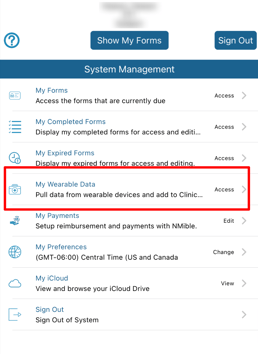
When doing this for the first time, you will be prompted to grant permissions for the specific health metrics being requested by the study.
If the study is collecting Fitbit data only, the screen will prompt you to sign in on Fitbit to grant access to the required metrics.
Tap the button to export data
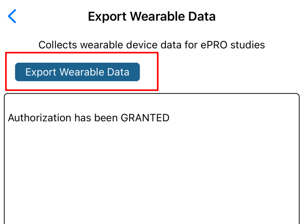
Android Phone with a Fitbit device
If you have an Android phone and a Fitbit device, the Fitbit app should also be installed on the phone and signed into the Fitbit app.
The Fitbit app collects data directly from the Fitbit wearable device and is also able to collect data from other Fitbit-compatible 3rd party health apps such as exercise apps installed on the same device.
To send data to your study, sign into the TrialKit app as a Participant and tap the option to Send Wearables Data on the home screen.
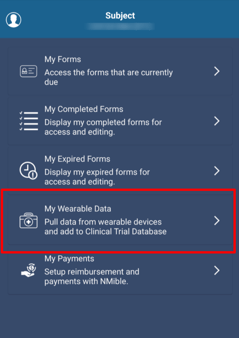
When doing this for the first time, you will be prompted to sign in with your Fitbit credentials and then grant permissions for the various data that is being requested from TrialKit. The options presented will be based on the data that is being requested by the study you are Participating in. You can allow all or only some of them.
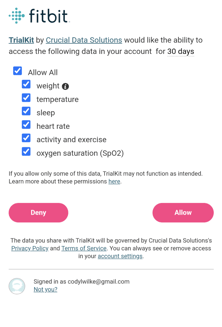
After authorization is granted with Fitbit, TrialKit will collect the metrics needed and provide the list of results.
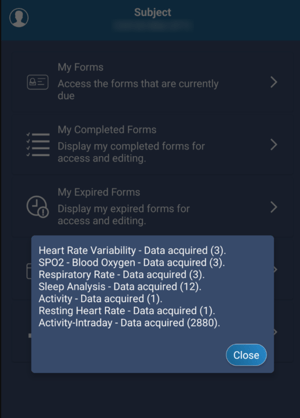
Android Phone with a Wear OS or other commercial wearable device
If you have an Android phone but do not use a Fitbit device, Google has a platform called Health Connect, which locally (onboard the device) collects Health and activity data from various sources on the phone as a central place to then make that data available to 3rd party apps like TrialKit.
To send data to your study, sign into the TrialKit app as a Participant and tap the option to Send Wearables Data on the home screen. The app will automatically check if permission has already been granted to access the onboard Health Connect data. If it has, select the desired date range and send the data.
Important FAQs
How much of my past data is pulled into TrialKit?
The app will collect data since the last time the data was captured, up to the last 28 days for Fitbit or the last 14 days for Apple Health. If the date of study entry is within that window, data will only get pulled after the date of study registration.
What Happens With My Data When It Is Sent to TrialKit?
Your data is uploaded directly to the study database for the study you are participating in. It is never attributed to your Personal Identifying information and is not accessible to any party aside from study Personnel. Data is not used by Crucial Data Solutions for any purpose as outlined in the privacy policy.
The study Sponsor of the study you are Participating in will use the data attributed to your anonymous participant ID and combine it with other data collected about you in the interests of the study objectives. Those objectives and details of the data usage should be disclosed in the early phases of your registration process.
If you have any questions please contact your Study Administrator or Help Desk.
