Study forms are useful for collecting any information or files for the study that is not directly related to subject data or site documents
Common examples of how study forms might be used are:-
Study build or testing plans
-
Upload study protocol information
-
Track study version changes
-
Upload data backup files
Study forms are created using the Form Builder. Once built, they can be accessed under the Study menu on the web, or via the right-side panel on the app:

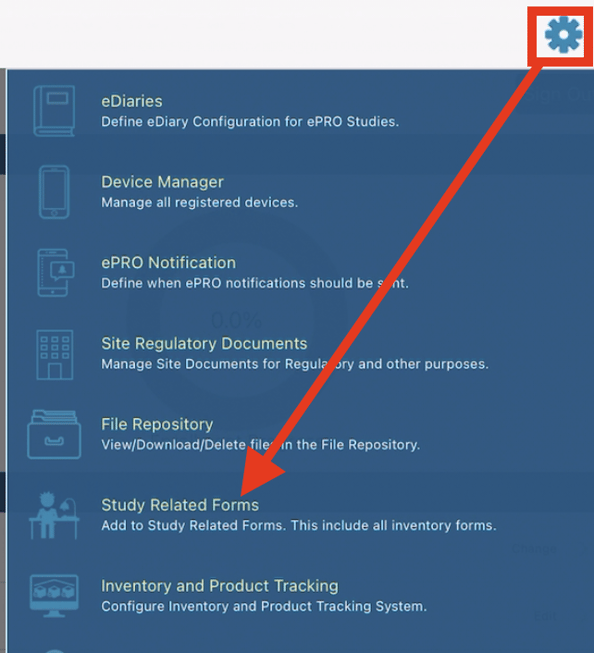
Study Administrators: Before using study forms to upload sensitive information, be sure to check the role security settings to see if site users have access to study documents and permissions to view/edit the corresponding forms.
