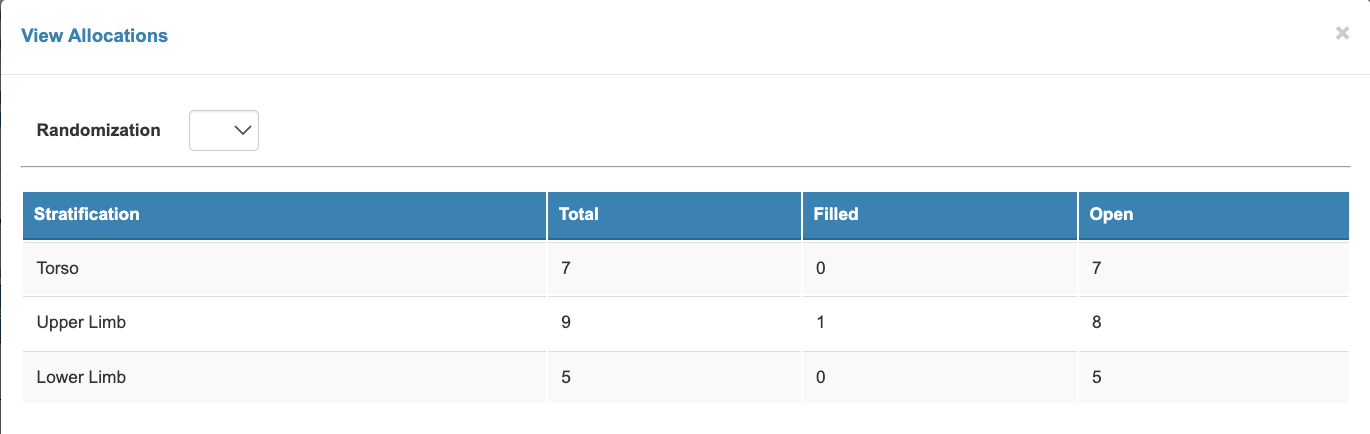Perform Randomization On a Participant
If randomization has been configured for a study, it will either be blinded or unblinded. This article will cover how randomization is performed in both cases, but the information seen in the process will vary based on the blinding.
Randomization occurs when a specific form within a given visit is saved with no errors. If the form contains errors, the randomization will not occur.
Once a Participant is randomized the following occurs:
If unblinded, when a form is saved, the system will show the user the randomization allocation
The Randomization schedule is updated
A confirmation email is sent to all those in the randomization distribution list
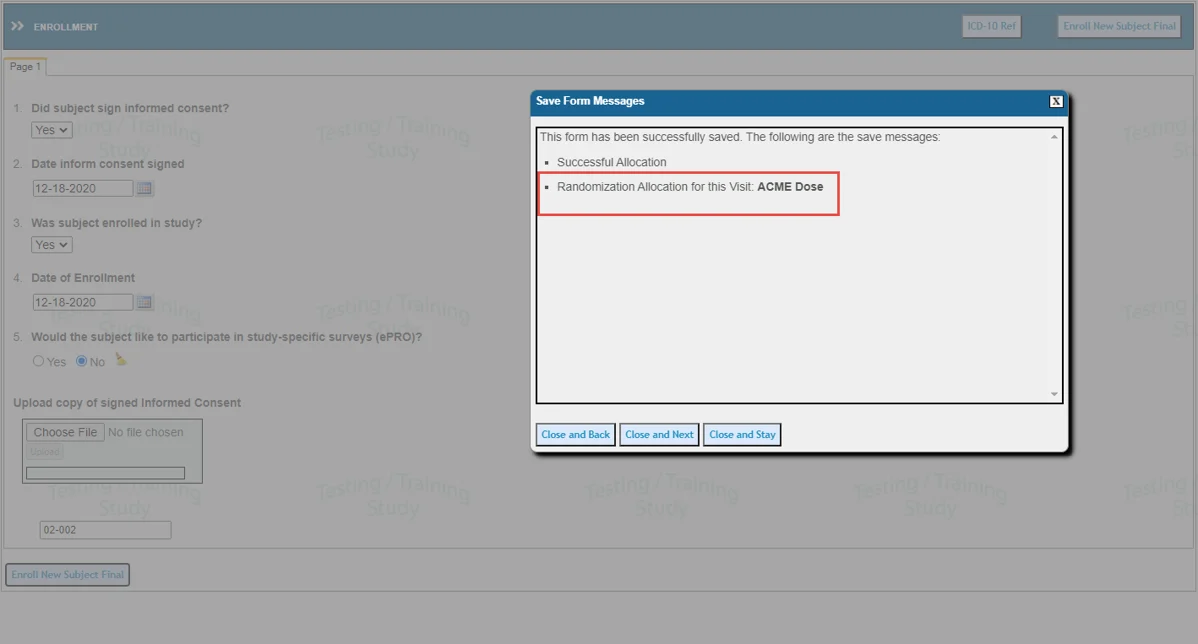
Reference an unblinded allocation for a given Participant:
.png)
Study Administrators can reference the full schedule of allocations from the main allocations table.
Unallocating A Randomization
Prerequisites
User has access to un-allocate randomizations, AND;
The screen is open to the form where randomization was triggered from
To unallocate (or un-randomize a subject’s allocated group), use the un-allocate button displayed in the form tools on the right side of the screen. This option will only be available on the form where randomization occurred.
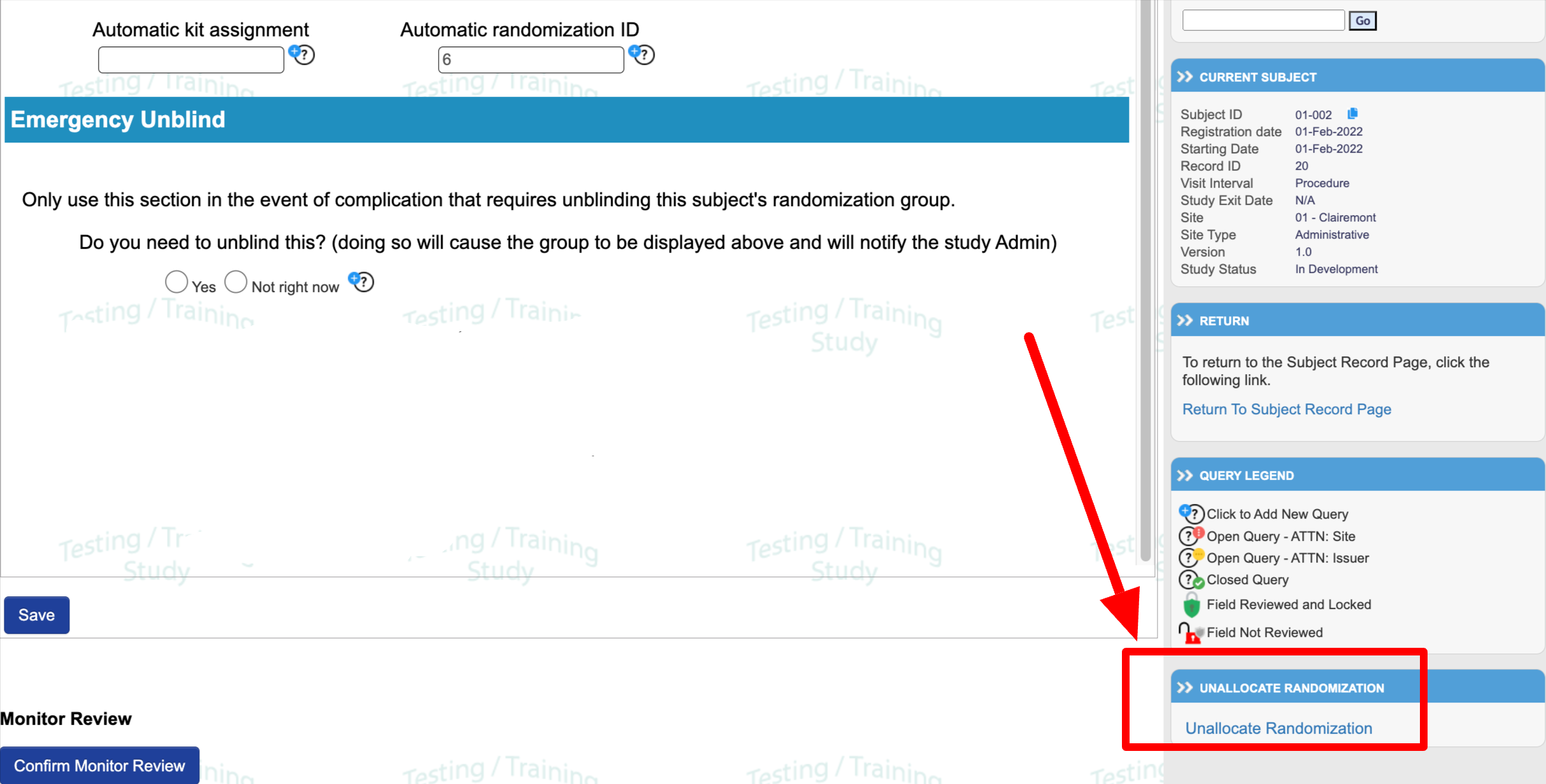
Viewing Allocation Totals
Prerequisite
User role has access to view randomization allocation totals
A report is available to show a user at the site level what the total allocations are. This is useful in studies where specific populations of Participants need to be targeted for enrollment.
In this example, there are 3 cohorts (stratifications) of Participants. To maintain potential blinding, the report does not show which groups they are allocated to. It only shows how many slots of each cohort are available (or “Open”)