Including Wearables Data Collection in a Study
Table of Contents:
Configuring Wearables Data to Collect
TrialKit can be used to automatically collect health and activity data from participant users within TrialKit ePRO studies where the Participants are using an Android or Apple phones with their Health App enabled to collect data from any supported wearable device.
If the study is already set up to use ePRO, adding health data collection is very simple and must be done via the Mobile App. Access the configuration option highlighted below.
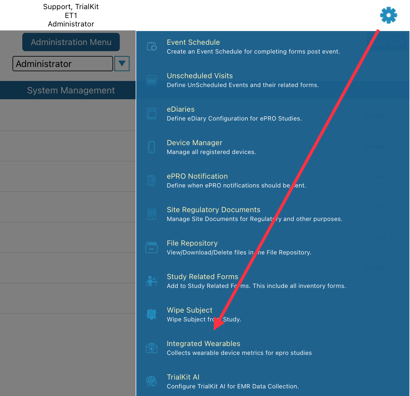
The next screen is where you define which type of device will be used in the study. If this is blank or set to iOS device, only iOS will default to use Apple HealthKit data. Android will always use Fitbit data. To force Fitbit data on both iOS and Android, set the device to Fitbit.
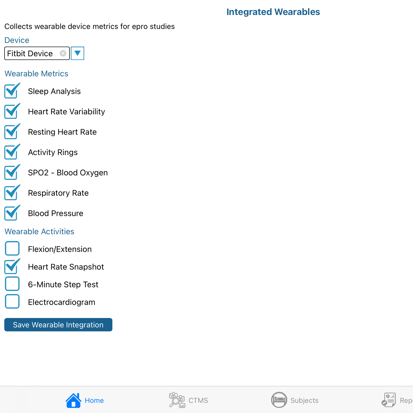
If at least one of the activities is enabled, Participant users will see this below when signed in: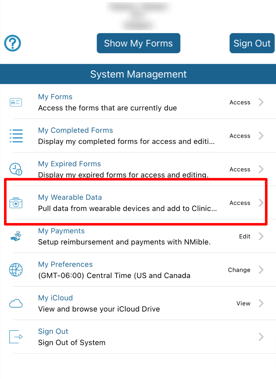
When tapped by the Participant, the app will collect the corresponding activity data for the last two weeks or since the last time the data was captured, up to the last 28 days for Fitbit or the last 14 days for Apple Health. Study Managers can then filter for specific dates needed from the wearables data exports.
Read more here on how Participants interact with the app to send activity data.
Exporting Wearables Data From the Study
Wearable data can be exported from the web or mobile app.
Prerequisites:
- The study is configured to collect wearables data
- User role as access to the Study Events Report
- Data exists in the metrics being exported
Web Browser:

Mobile App:

Next, select the time range of data to export data for. The files will be exported based on the structures detailed below.
If the data file is empty, there was no data stored for the period of time selected.
Wearables Data Structure
When exported, the following variables are provided under the respective data sets:
Resting Heart Rate
rhrexport.csv - Resting heart rate:
- start_date
- user_id
- rhr_value - average heart rate value for the time period
- end_date
- sub_id - system subject ID
- sub_profile_id - Subject profile ID
Activity
ringsexport.csv - Activity data:
- ring_move - movement calories reported for the day
- user_id
- ring_stand - hours standing for the day
- date
- sub_id
- sub_profile_id
- ring_excercise - exercise calories for the day
Heart Rate Variability
hrvexport.csv - Heart rate variability:
- start_date
- hrv_value
- user_id
- end_date
- sub_id
- sub_profile_id
Sleep
sleepexport.csv - Sleep
- sl_id
- sl_startdate
- sl_enddate
- sl_type
- sl_hours
- sl_seconds
- sl_rawvalue
- sl_value
- sl_type_txt
- dev_type
- ev_int_id
- int_id
- sub_d
- level_id
- trig_trans_id
- user_id
Blood Oxygen
oxexport.csv
- os_value - spo2 value
- user_id
- start_date
- end_date
- sub_id
- sub_profile_id
Respiratory Rate
resprate.csv
- rr_id
- rr_startdate
- rr_enddate
- rr_value
- dev_type
- ev_int_id
- int_id
- sub_d
- level_id
- trig_trans_id
- user_id
Blood Pressure
bp.csv
- bp_id
- bp_startdate
- bp_enddate
- bp_systolic
- bp_diastolic
- dev_type
- ev_int_id
- int_id
- sub_id
- level_id
- trig_trans_id
- user_id
