The Field Lock Report displays the defined data fields which are either awaiting review or have been reviewed (locked). It is useful for Monitoring and Data Management to track field level SDV.
Prerequisite
Access to the Monitor Report permission also controls access to the Field lock report
The Field Lock Report is found under the Reports menu on the wb
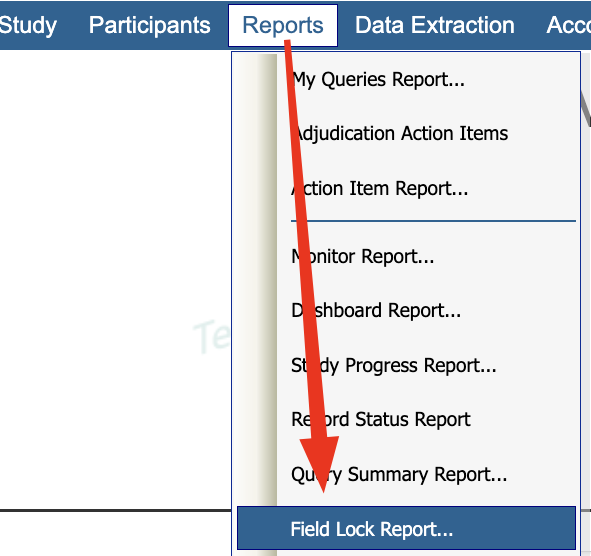
The resulting table will display the following, only if there are fields defined for source verification by the Study Builder.
If fields are conditionally hidden, they still get displayed in this report, but the status will indicate if they are not applicable.
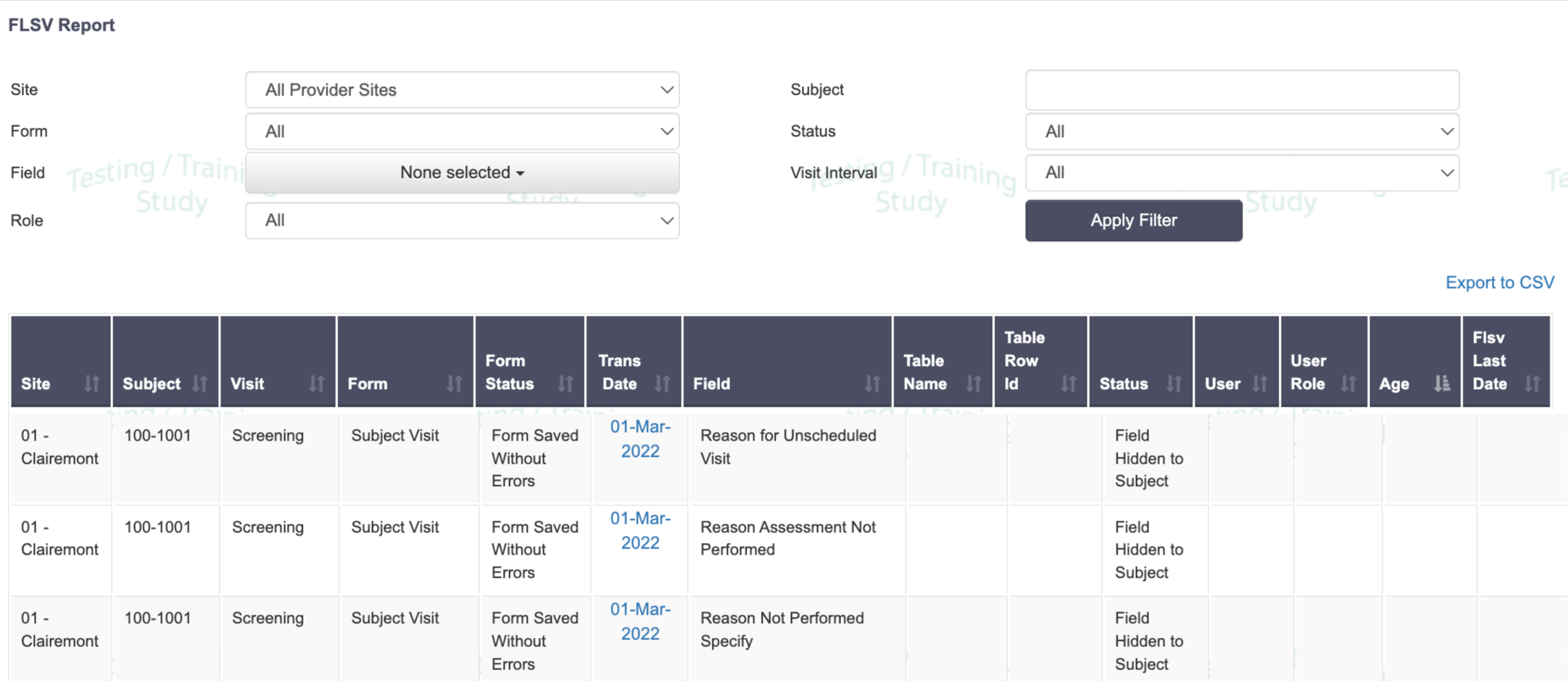
The table column headers can be tapped to sort the column, and filters are available to drill down on specific records.
The Field column will display the field name only if there is no reporting label defined for the field.
Tip
The Age column is useful to find a specific time period where a field was monitored or unlocked.
For more information on how record reviewing is performed, read this article.