Study Tasks are action items that get dynamically assigned by conditions defined by the study Administrator in parallel to notifications being sent out. For example, a form might contain logic that sends an email notification to Data Managers when an Adverse Event is reported. That notification also creates a task so the study Team can track any follow up actions that need to be performed.
Tasks can be accessed from the Action Items report.
Prerequisite
User has access to the action items report
The roles that a given task is assigned to is based on the recipients of the notification that was triggered. This is defined by a study Manager via the role distribution. Any user with one of the listed roles will be able to view and close the task.
In the action items report, tap the tasks link.
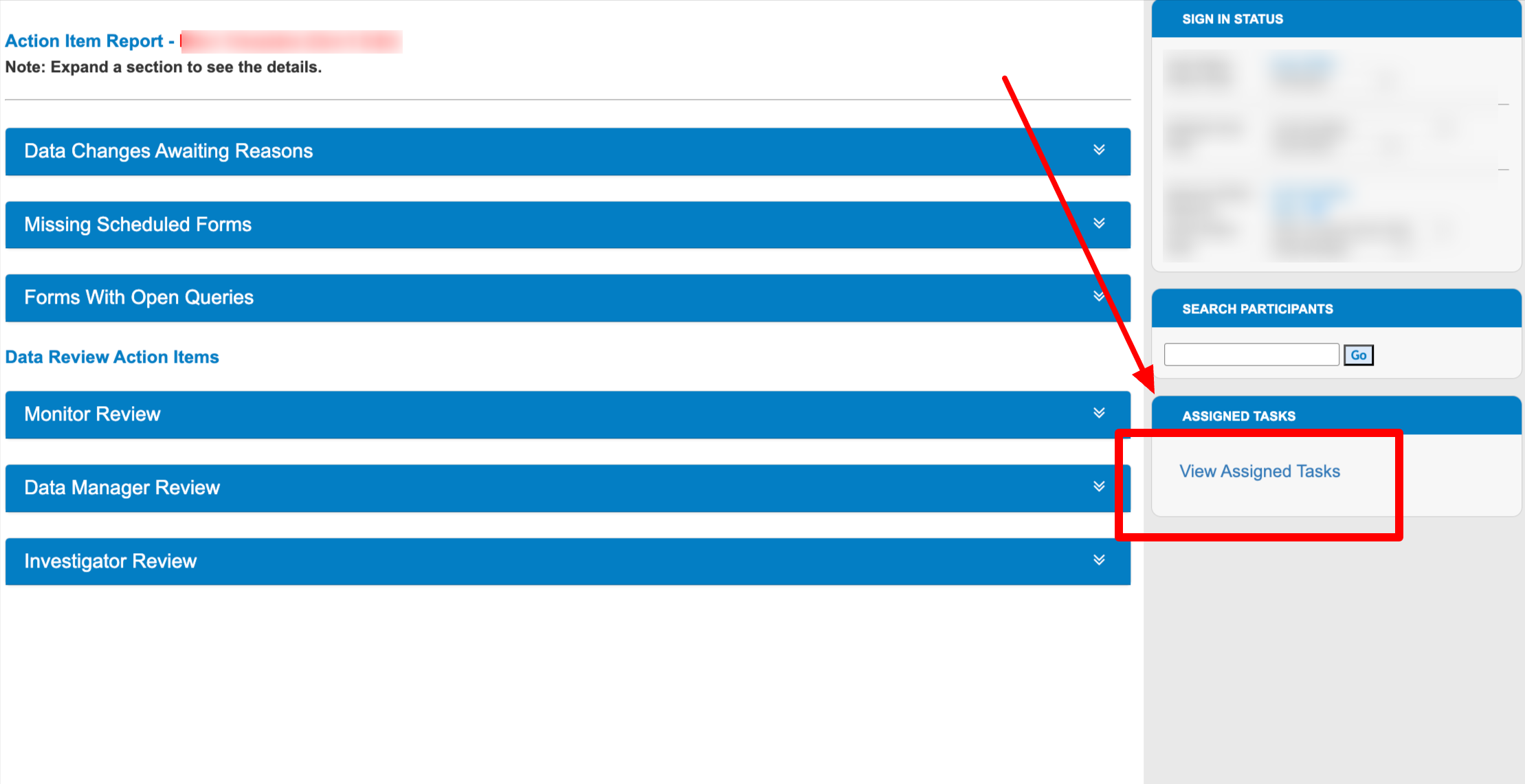
In the resulting popup window, tap the task name to view the details, or tap the date to open the source of the task.
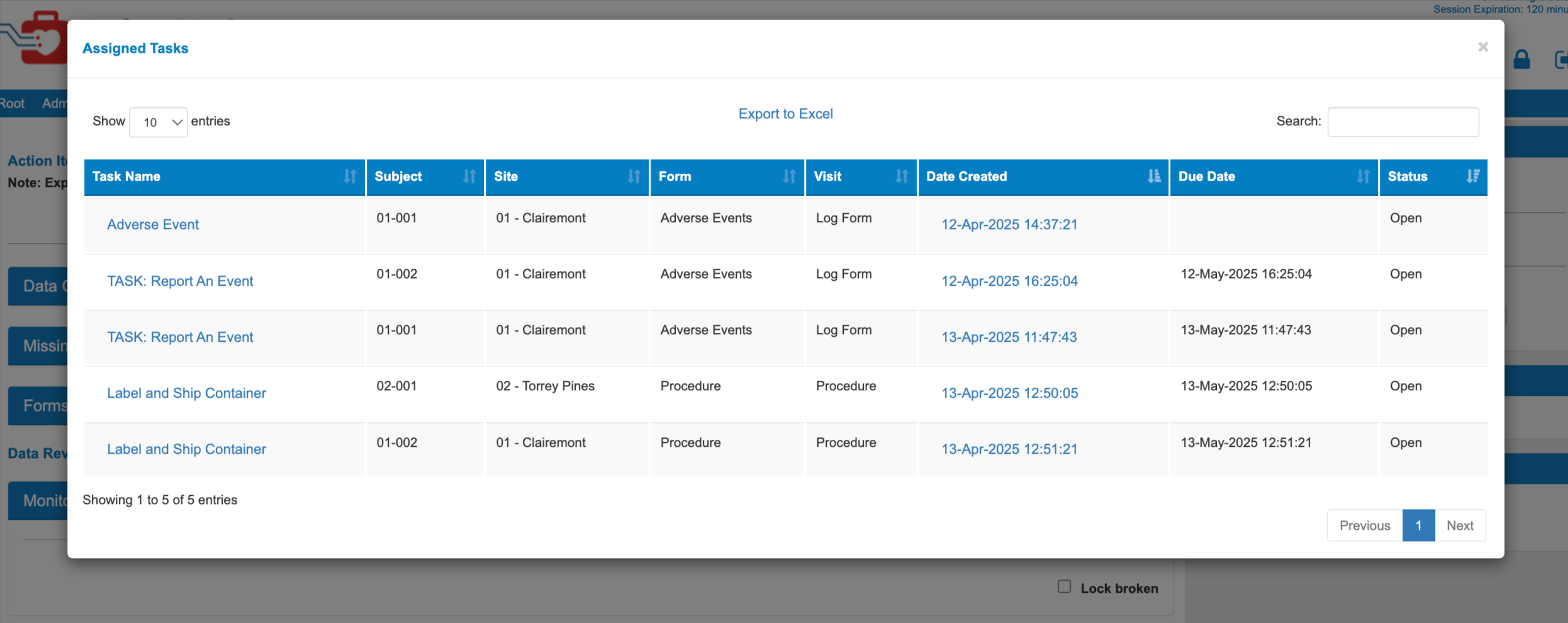
Tasks are sorted by default based first on what is open, and then by due date, with the closest dates at the top to be sure tasks are addressed before becoming overdue.
The due date is based on when the task was created and the the defined duration allowed by the study Administrator that configured the task automation.
When viewing task details, the message that was sent out in the notification will also be available here.
Use the button at the top of the details window to close the task.
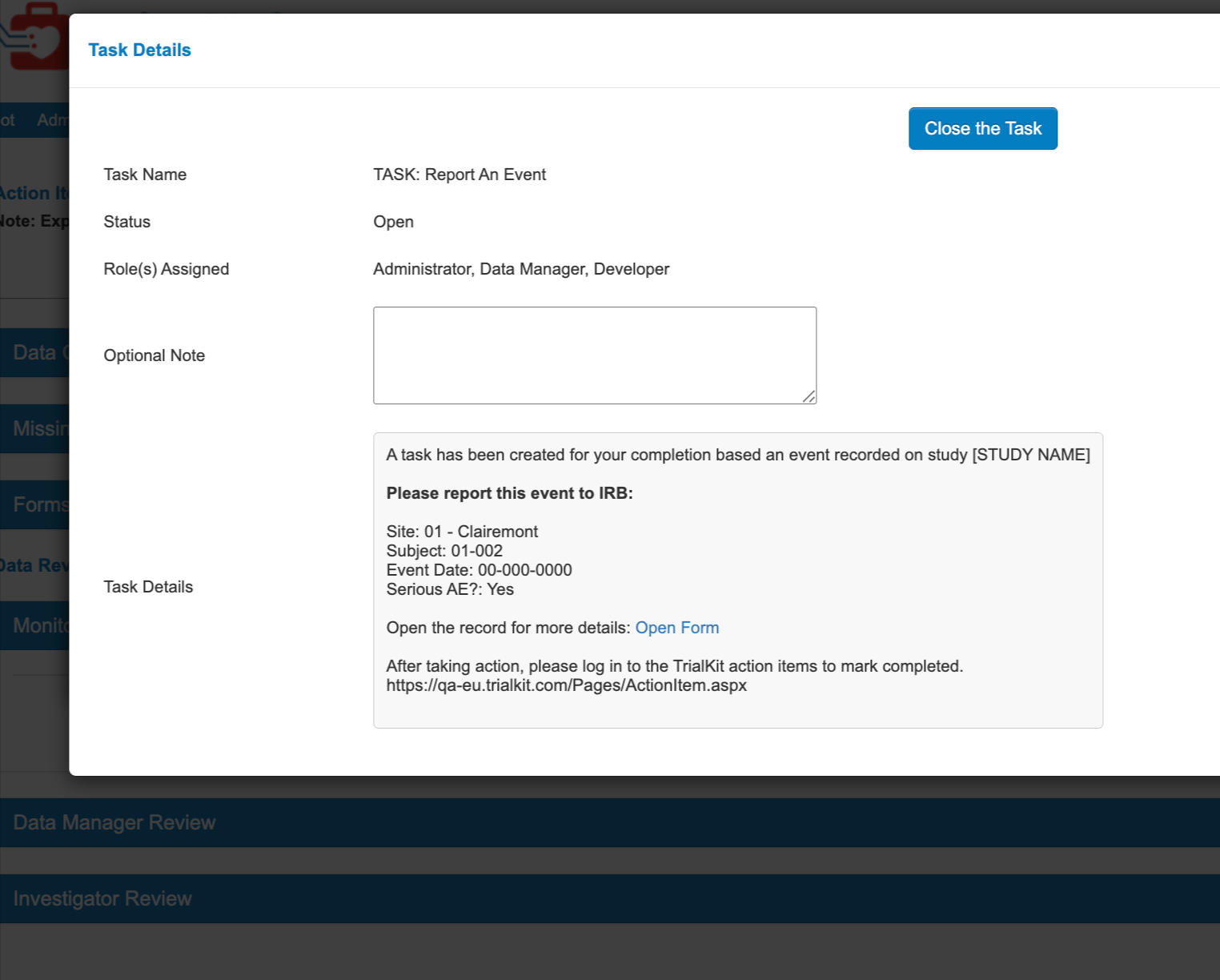
View Past Closed Tasks
The tasks report automatically filters out closed tasks to help with laoding time. To see closed tasks, tap the button at the top of the report and then use the search filter to look up a task based on a known detail such as task name, subject ID, or date.
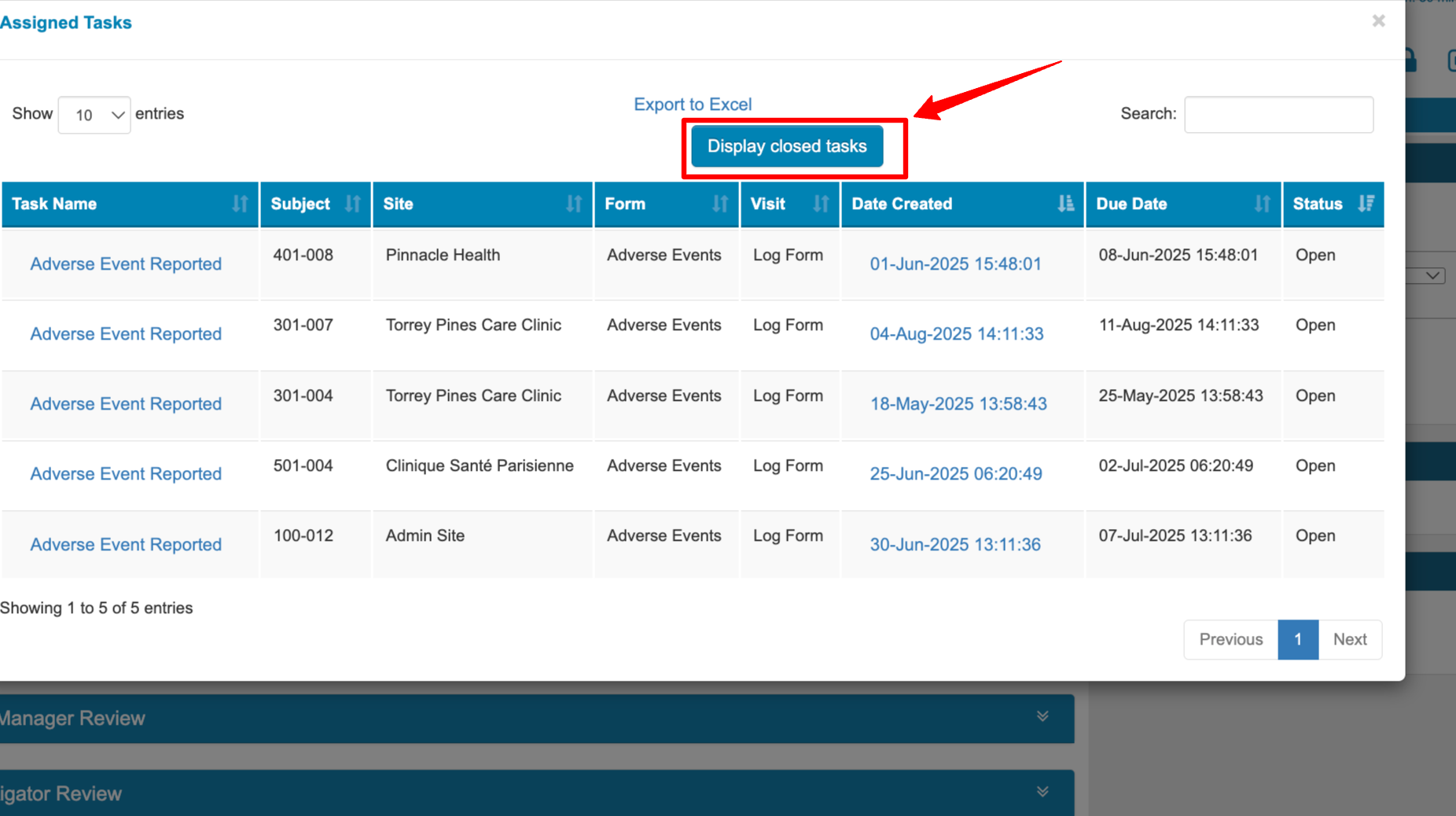
Repeating Tasks
Only one automated task can be open for each form/record. This prevents duplication of tasks for the same source record. For example, if the submission of an adverse event triggered a task to the data manager, if the source adverse event condition is met again, the task will not be recreated.
However, if the previous task has been closed, and the condition is met again, a new task will be created for that record, so now there is one task closed and one task open - both of which are connected to the same record ID.