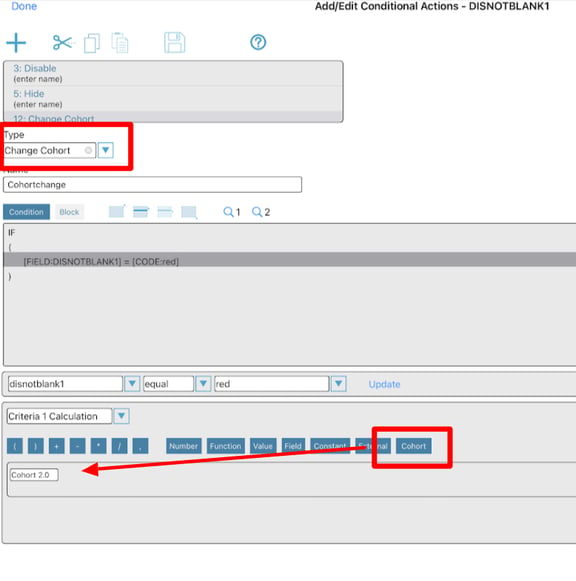Automatically move a subject to a new cohort based on the data being entered on a form
Visit cohorts are used to have multiple visit schedule configurations in a single study, where not all subjects are on the same visit schedule at once. That is described more here.
Normally subjects must be moved manually from one cohort to another. Creating a conditional action to do this will automate that manual step.
In the CA builder screen, select "Change Cohort" as the action. Then using the formula editor panel, insert the "cohort" option to define which cohort the subject will be moved to when the condition is met.