TrialKit v7.11 - April 2025 - Release Summary
This release brings several highlighted features described below and many other improvements and bug fixes. Scroll to the bottom for the exportable full release notes.
Rollout completion by April 13, 2025 for v7.11
Android v4.22 is also being reported under this release package with rollout occuring by April 30, 2025.
New Feature Highlights
Dynamic Task Creation
Tasks are being introduced in this version to help study teams track activities that may not be directly related to data entry or formal workflow review. The new tasks list can be found in the action items report. Read more
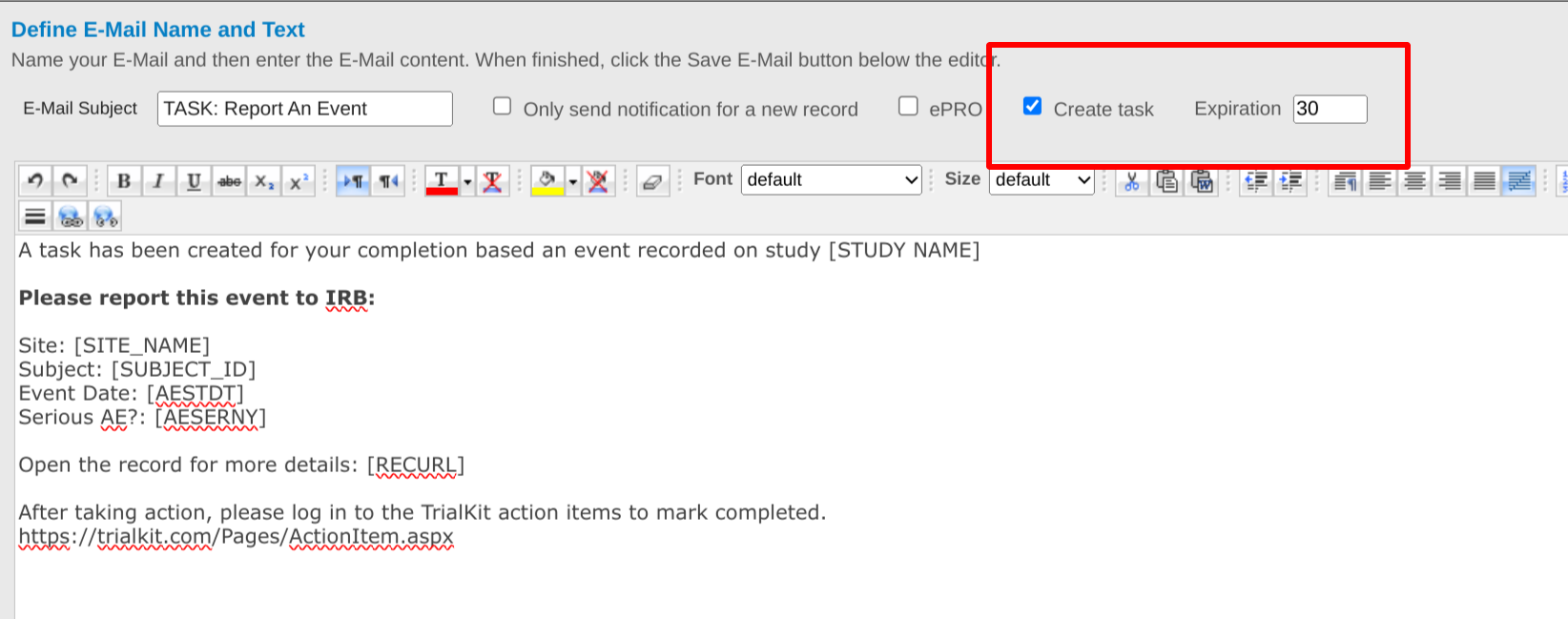
Role-Specific Landing Screen
The Home screen can now be targeted to specific study roles so the most relevant curated content is front and center for whichever roles a study has involved. Improvements have also been made to the page editor for more flexibility with custom styling. Read more
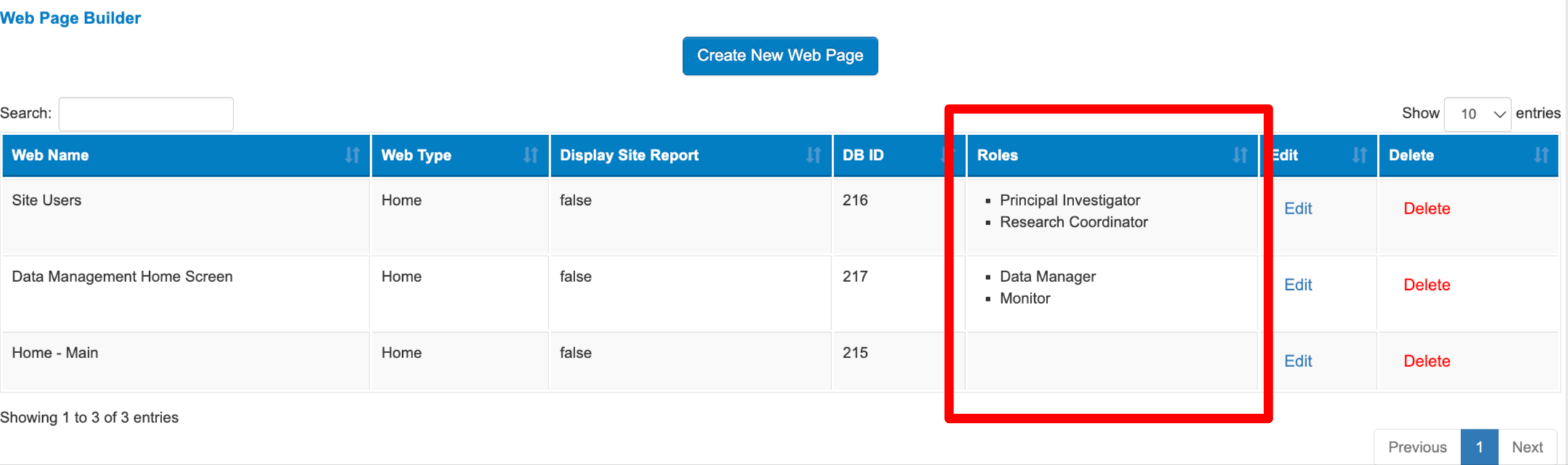
Conditional Notifications can now link direct to the form
Using the script [RECURL] in notification messages now populates the unique URL into the email body for the recipient to quickly open the source record where the notification was triggered from. Read more
Here’s an example:
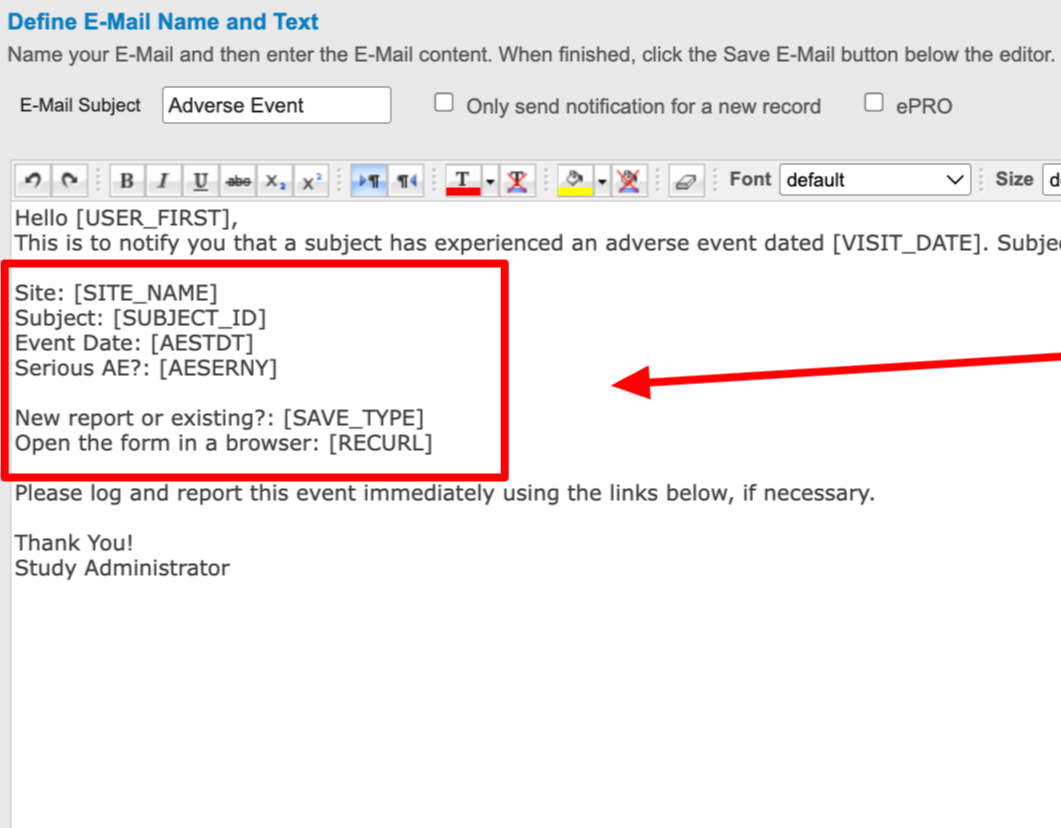
Adjudication made more powerful
Adjudication can now support multiple endpoints and automatically compare responses by Adjudicators to decrease manual input by Moderators. Additional notifications now also keep Moderators updated on statuses to help keep the process moving. Read more
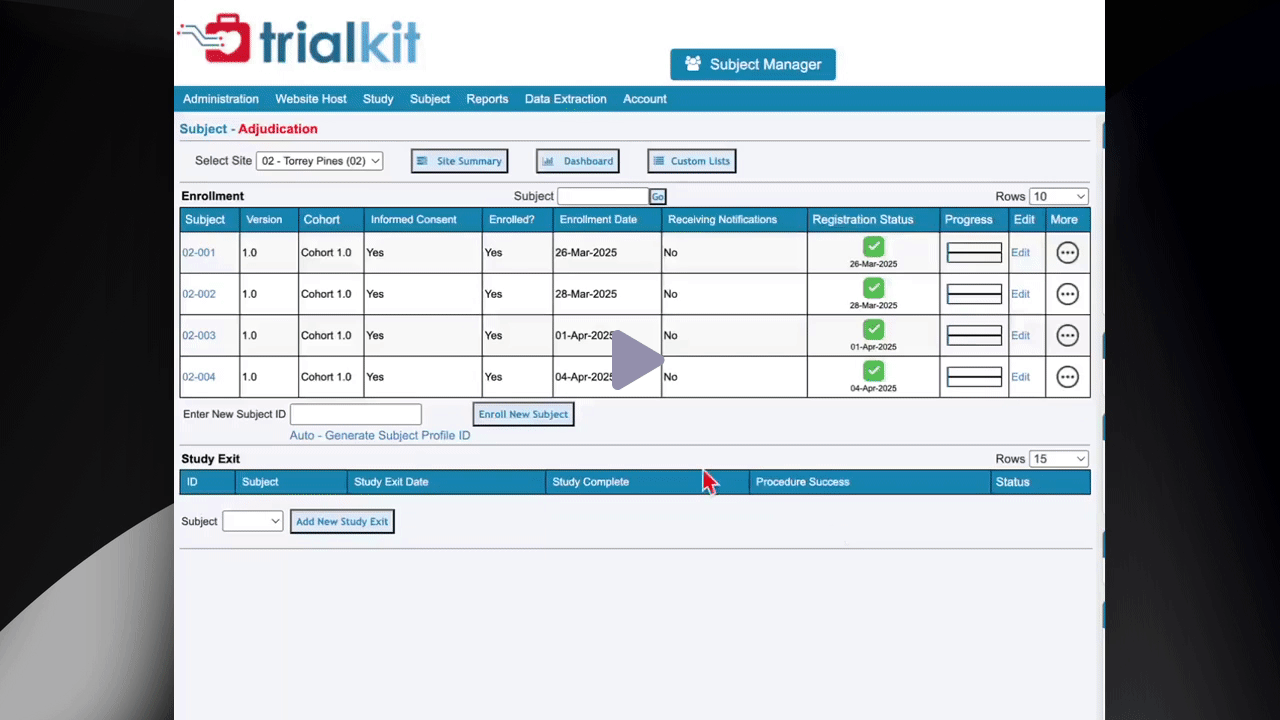
Data Review History
Users who review data as part of the study workflow can now more easily access all of their past reviewed data via a review history link in the action items. Read more.
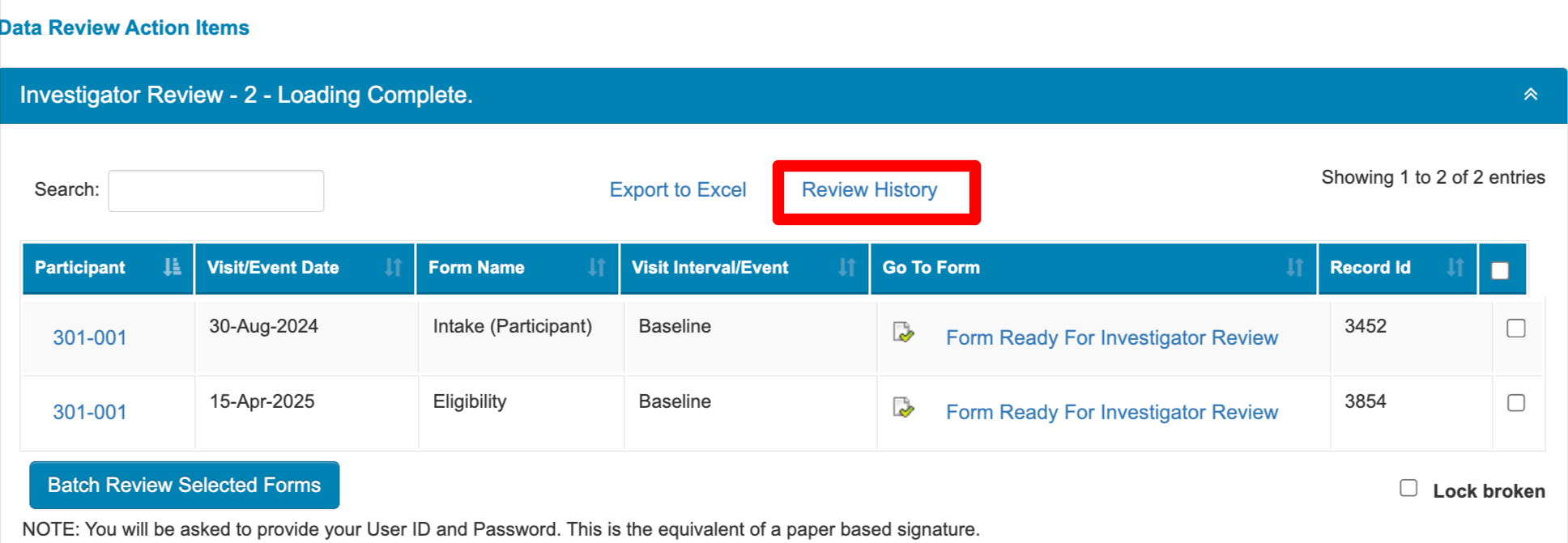
Accessing Past Versions in the TMF
When a file is overwritten with another one, the past file versions are now more accessible within the node history and the archives. Read more
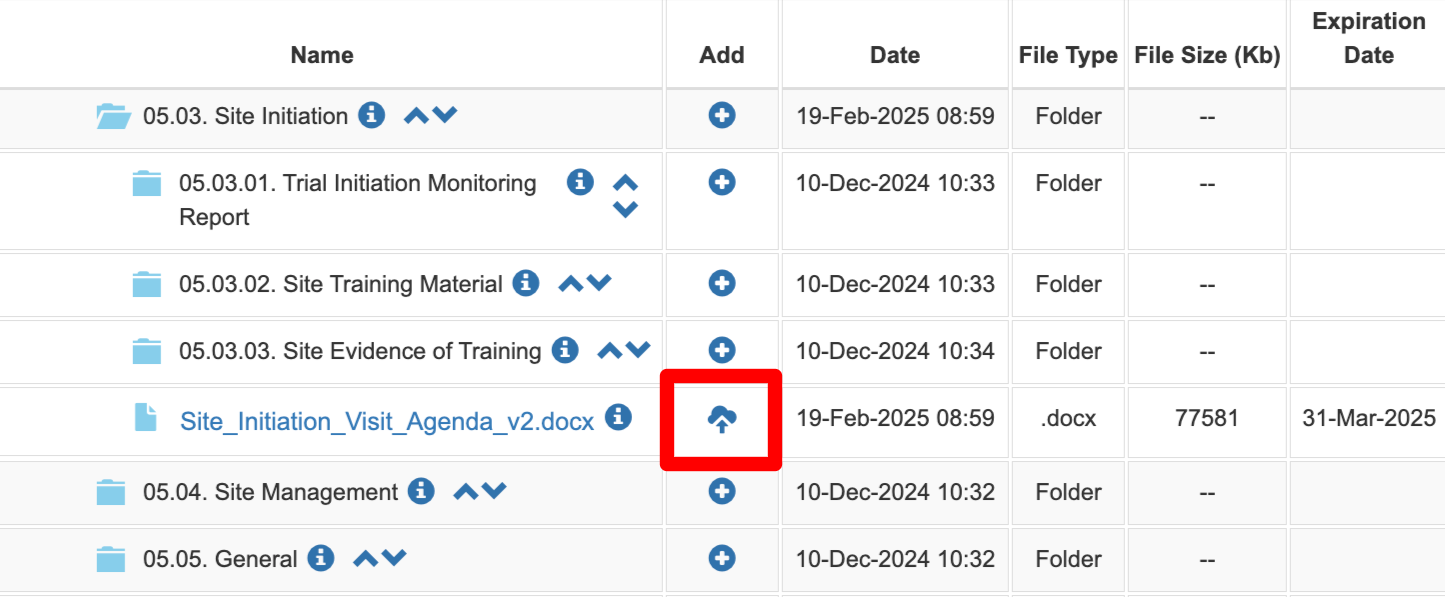
Data Merge Report File Attachments
If a Data merge report contains an upload field, the system will fetch any uploaded PDF(s) from that field when the report is generated and append onto the report. Read more
Download the full release notes ⬇️
TIP: Use the knowledge base links in the release notes to learn about each new change or feature that is not already highlighted above.
Note: The final release notes are subject to minor changes up until the date of the release
Impact Considerations
See the release notes for impact of each change. Here are a couple that we anticipate some users will notice:
Next-gen forms are now forced for all new studies. Existing studies that did not already enable it will continue until completion on legacy forms.
If a home/landing page was defined at the host level, but not the study level, the study home page will be blank until the study page is configured.
Batch PDF exports for the CRF format no longer use a header label at the top of each page for a multi-page form. This helps prevent overlap of content. Headers will only display on the first page of each form.
Existing studies that utilize the adjudication tool will need to review the status of all adjudicated records
Deprecation of the custom sign out page on the web. Soon users will be redirected to the sign in screen after signing out.
Placeholder tasks in the TMF that are set as “filed at site” will no longer display to the assigned user as a task
The TMF audit report has been restructured for clarity